How to Share Data from Mobile to Multiple Devices at Same Time with CROSS PLATFORM SUPPORT
Now-a-days sharing data has been common. Everyone has an smart devices (like Smart Phones, Tablets, PC's) with them, to share the data to multiple devices or people at same time isn't a simple task earlier. But now it is possible through mobile applications, one of those application was ShareIt.
Through ShareIt we can transfer data from one device to multiple devices with various operating systems at same time.
STEPS TO BE FOLLOWED
Step 1 : Install ShareIt in your Smart Phone and open the application.
Step 2 : Now tap the option more or tap on top left corner.
Step 3 : Now select the option named Web Share
Step 4 : Now you will get a screen like select files as shown below, you can select apk's, videos, photos, or you can select from the internal storage.
Step 5 : Here in my case I have selected two apk files, after selecting you need to tap on send option
Step 6 : Now you will get a screen with an socket number and instruction and QRCode.
Step 7 : Now make sure you get the Hotspot name and the Socket number.
Step 8 : Now connect your client devices to the Hotspot.
Step 9 : Open browser in clients device and enter the Socket number in URL.
Step 10 : Now you will see the data (apk's, videos, photos etc.,) in the window and right to that you will be given an download option from there you can download the data as shown below.
In my case I have shared two apk files.
Through this process you can share a data to multiple devices at same time.
** you can connect multiple devices at same time and it also supports cross platform connection **











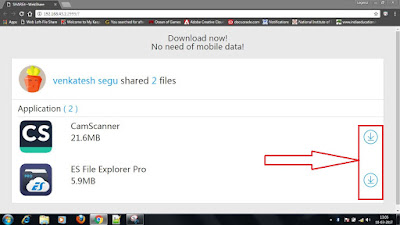


Comments
Post a Comment