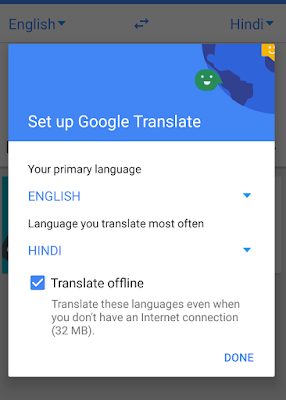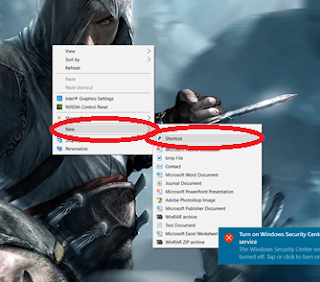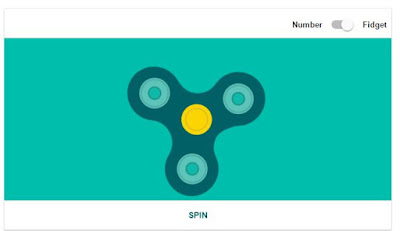Best Application of the Year 2017
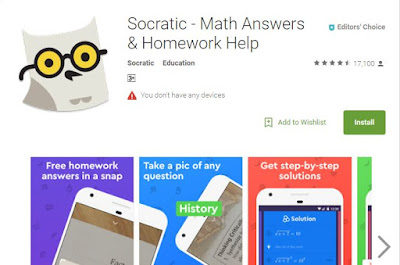
1. Socratic Socratic - Math Answers and Homework help. This application showcase the use of AI at it's best. All you need to do is to download this app, click a picture of your question (even the handwritten one), Socratic will use it's AI to help your answer. The question can be related to anything - maths, history to a general query. Sounds awesome? Isn't it. Well, you can chat with your peers and share your notes with them. So, what are you waiting for? Download it right away here . 2. PicsArt Animator: Gif & Video PicsArt Animator: Gif & Video has been listed as the most entertaining application of 2017. With this application on your phone, you can create cartoon videos, gif's, and even emojify yourself. Whats more is that you can also voice over. Time to explore this application if you haven't Click Here 3. Like - magic Special Effect Video Editor Like - magic Special Effect Video Editor has been registered as the be...