GET THE OLD WINDOWS DEFENDER IN WINDOWS 10 BACK
Windows 10 manufactures are working all the time to tweak and give more and more advanced feel to it. With the latest creators update for the Windows, the developers have implemented numerous new features and added looks. One of the major amendment that has been done in this update is the whole style change of the Windows Defender app. The new Windows Defender app can be replaced with the previous version of Windows Defender. If you wish to know how this happens or how this method works then keep on reading this whole article!!.
1. First of all right click on the desktop and select Create Shortcut option from the list menu that appears. This will launch the panel from where it will ask for the location of the file to which your wish to make the shortcut.
1. First of all right click on the desktop and select Create Shortcut option from the list menu that appears. This will launch the panel from where it will ask for the location of the file to which your wish to make the shortcut.
2. In the above panel use the browser button and then go to "C:\Program Files\Windows Defender\ " location. From the location select the file " MSASCui.exe " and thereafter select OK.
3. You will then return to the Create Shortcut window panel and the toy will notice that the blank browser filed will be filled with the address of the " MSASCui.exe " file. Just select the Next button on the panel. You will be then asked to name the new folder, just choose your name as Windows Defender and then click OK.
4. Return to the desktop on your computer and just open the newly created folder. You will notice that it will launch a panel with few options. Click on turn on the button placed on this panel and proceed further. After talking some seconds the old version of Windows Defender will launch. That's it!
5. The above method will launch the Old Style Windows Defender. But as you haven't made any amendments or alteration to the settings, you can also launch the new version of Windows Defender from default options. There is only a folder which is connected to the file that is actually the setup for old version windows folder. Just utilise this shortcut for the folder and use up the old version windows defender normally.
Latest Windows Defender is the best amendment that the developer have actually done. The all new style makes it quick and easy enough to access all the security features and functions under a single panel. It always takes some time to get familiar with the new things and features, certainly not every person wants to rely upon those changes. Yet there is the method that we described in this article for such people so that they can keep on working with the previous style windows defender.
5. The above method will launch the Old Style Windows Defender. But as you haven't made any amendments or alteration to the settings, you can also launch the new version of Windows Defender from default options. There is only a folder which is connected to the file that is actually the setup for old version windows folder. Just utilise this shortcut for the folder and use up the old version windows defender normally.
Latest Windows Defender is the best amendment that the developer have actually done. The all new style makes it quick and easy enough to access all the security features and functions under a single panel. It always takes some time to get familiar with the new things and features, certainly not every person wants to rely upon those changes. Yet there is the method that we described in this article for such people so that they can keep on working with the previous style windows defender.
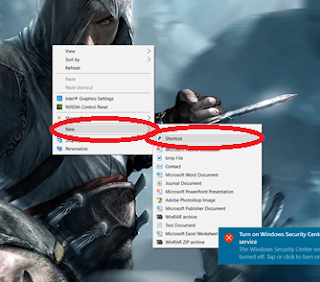
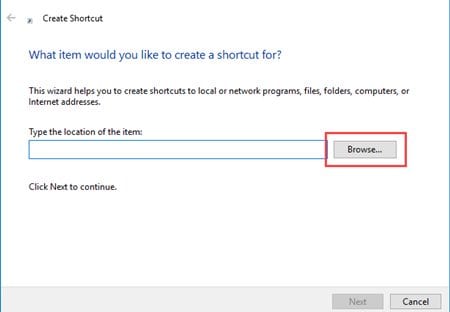
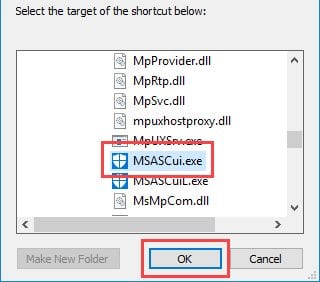
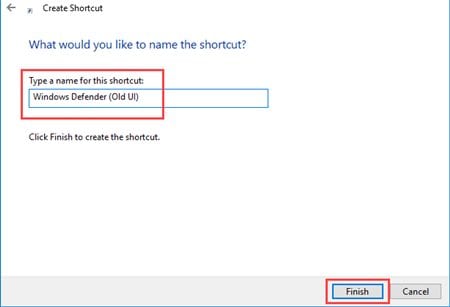
Comments
Post a Comment