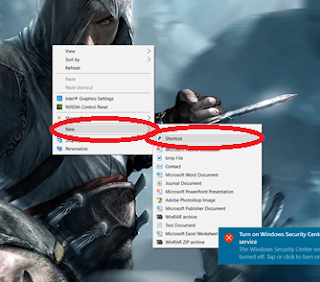How To Find Out Who's Tracking You Through Your Android
If we talk about an Android Operating System, the reason people choose Android over other mobile OS is that this platform has different kind of features for every particular purpose. Here are some of the useful codes for Android users which will help those who're worried about being tracked. Code 1: *#21# This code will let you find out whether your messages, calls, and other data are being diverted. You can find details about call forwarding. You can even find out where your data, voice, fax, sms, sync, async, Packet access, and pad access call forwarding enabled or disabled. Code 2: *#62# If your friend tells you, that your number is saying no-service or no-answer, then you need to dial this code on your smartphone to find out were your calls, messages, and data are being redirected. There are possibilities that your calls are being redirected to one of your cell phone operator's number. Code 3: ##002# It is universal code to deactivate all call forwar...