HERE'S HOW YOU CAN PLAY WITH FIDGET SPINNER IN GOOGLE SEARCH
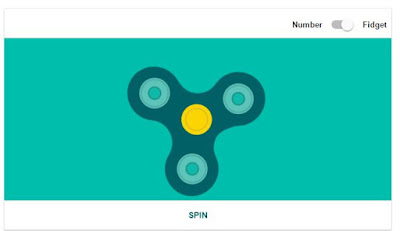
Some people are saying that the rage for fidget spinner is weakening, others are still spending hour's getting some spin action. It looks like the fidget spinner madness has hit the internet search giant GOOGLE. Google has added an another Easter Egg in it's search result dedicated to Fidget Spinner. Here's How you can play with Fidget Spinner in Google Search Google's search engine is most popular and best among all others. However, do you know Google actually hides many functions in it's search engine? Previously we have seen Google introducing some games that user's can play directly from search result. The another trending things in almost every social media is Fidget Spinners. Now, it looks like the fidget spinner madness has hit the search giant. You can play Fidget Spinner right in the search result page. This games is being discovered by some Redditors. Users just need to go to Google's search page and need to search for the word