HOW TO MAKE YOUR OWN ANTIVIRUS WITHIN 1 MIN
You can use Notepad or Notepad++ , here in my case I am using Notepad++
Let's get started...
Step 1: Open Notepad and copy paste the below code written below.
@echo off
title Antivirus
echo Hello
echo SV Antivirus
:start
if exist virus.bat goto infected
if not exsit virus.bat goto clean
cd: C:Windowssystem32
:infected
echo warning virus detected
del virus.bat
pause
goto start
:clean
echo System Secure!
pause
exit
Step 2: Now Save As your file with the name anyname.bat and choose the save type as Allfiles. I named it as anti.bat Now double click on that batch file you will get something like this:
title Antivirus
echo Hello
echo SV Antivirus
:start
if exist virus.bat goto infected
if not exsit virus.bat goto clean
cd: C:Windowssystem32
:infected
echo warning virus detected
del virus.bat
pause
goto start
:clean
echo System Secure!
pause
exit
Step 2: Now Save As your file with the name anyname.bat and choose the save type as Allfiles. I named it as anti.bat Now double click on that batch file you will get something like this:
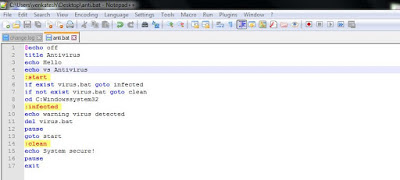



Comments
Post a Comment