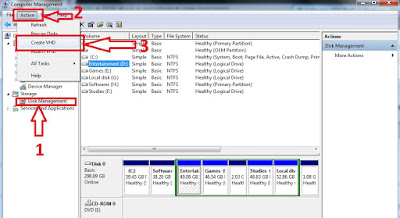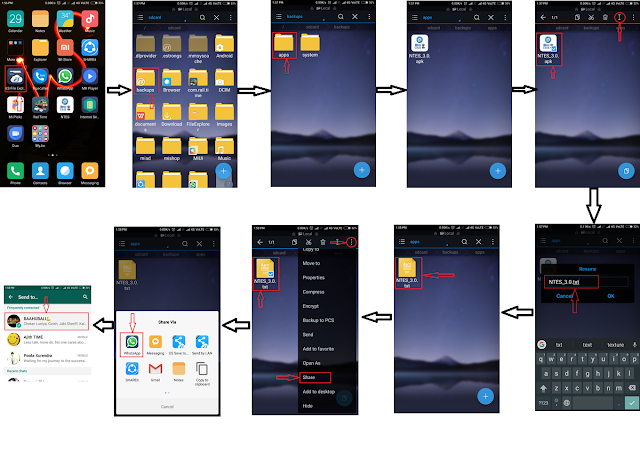INSTALLING AN APK FILE? HOW TO CHECK IF IT'S SAFE
One of the best thing in Android is the amount of control that the operating system gives users. For instances, with an iPhone, if you want to install apps you have to either use App Store or jailbreak the phone. With Android, you can use Google Play or side load the app using an APK file. To do this, all you need to do is copy the APK on your phone, enable Unknown Sources in the privacy settings and launch the APK, and you'll install the app that's been packaged in the file. Here the level of simplicity also means that there is a little risk. For this you have a few simple checks to try and verify that it is really what it claim to be. Luckily there are few simple ways to do this. Scanning the APK 1. VirusTotal The VirusTotal website lets you upload your APK files to check for viruses and other issues. Android files are the fifth most popular files to be checked on the website. The one caveat is that file size has to be under 128MB, so some games in particu...