Download Media from Instagram without using any applications
Most of the models, fashion and interior designers post their designs in Instagram after Pinterest.
As a followers, we are fond of them and have a desire to be like them and make our interior work as of their designs, but we can't download them for reference, we can only save the post in the Instagram. To access them we again need internet at that point of time, because there is no offline option.
There are few third-party applications that can help you to download that media by giving the access permission like: location access, contact access, storage access and lot more. Many of us have concerns about our data security and have issues for mobile application storage problem.
So, here is a solution for everyone who needs to download media from Instagram without using third-party applications.
Follow the below steps to know the process:
Step 1: Select the media which you need to download from Instagram and copy the link of that media.
Step 2: Open any browser in your device. Like Chrome, Firefox, Safari etc., and visit the site savefrom.net you will land in a web page as shown below.
Step 3: Then paste that copied link in the space provided, you will get that selected media asking you to download. If that post have multiple media like photos and videos, it will show you all the available media that are linked to that copied link, it will be shown as below.
By the above process you can download the media from the Instagram without any third-party application
Note: This process will work only for public accounts, if you want to download media from private account, you can't use this method.
This blog is for educational purpose, don't misuse it.
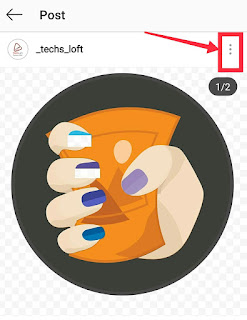



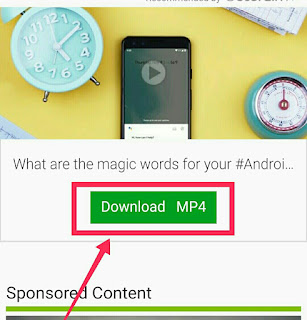


Comments
Post a Comment