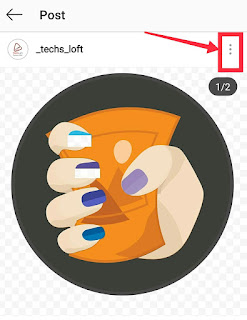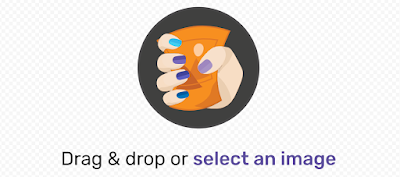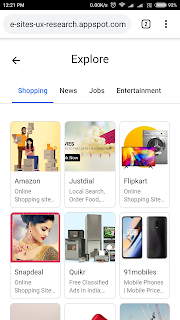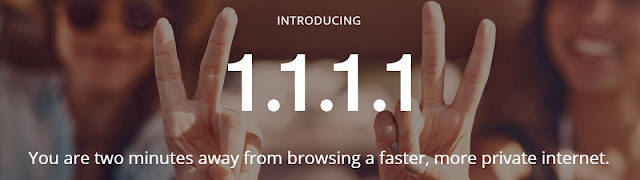Game Demo in Google Play Store, click "Try Now"
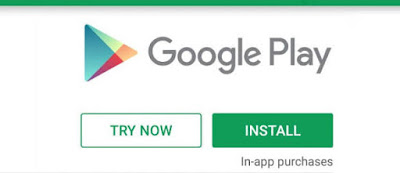
Search Giant Google in its mobile application service has added "Try Now" feature to games for the user to play a demo game before installing it on the device with the help of Google Play Instance Most of us know about the sandbox, and it's usage in any device. Let me discuss the basic idea about sandbox for those who have not come across this till now. Sandbox is virtual space where user can run the software without installing it in the system. Google Play Service came with instant apps for a while now, which allows users to try games without installing it in the device, adding to it Google came up new button "Try Now" for few paid applications, which is available at the left side of install/buy button. Clicking the button will take you to the launching page of the demo version which will take around 10MB of size, it will prompt the user to purchase the product once it's over, so you can play a snippet of the game before you downlo...