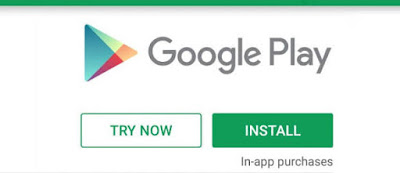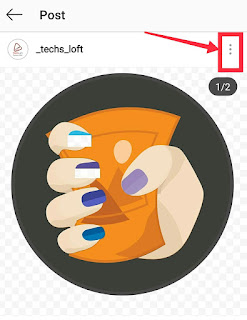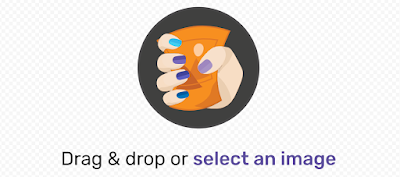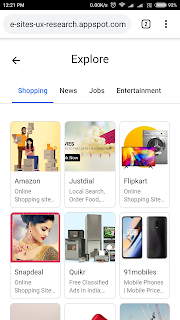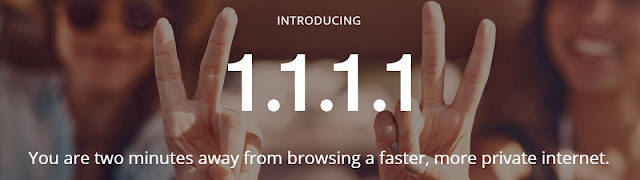NVIDIA GeForce NOW is available in APK for All Android Users
NVIDIA, a graphic controller giant in PC sector has announced GeForce NOW couple of years ago, GeForce NOW allows users to stream/play games from NVIDIA server onto personal computers by allowing intense gaming to run and provide experience in moderate hardware component assembly. From past few years the computer client is running very well in gaming space by providing intense gaming experience. Recently NVIDIA announced they are going to launch GeForce NOW mobile client for the Android users to play PC games on to go. Now NVIDIA GeForce NOW application is available for Android users. NVIDIA GeForce NOW is almost similar to Google's Stadia and Apple Arcade, however It differs in it's own way. Both the services have similar model, providing cloud based gaming services to it's users. NVIDIA is powered by RTX Cards while Stadia powdered by custom AMD chips. The major difference is how you get the games. NVIDIA GeForce NOW links to major gaming providers like Steam and ...