How To Unlock VLC’s Hidden Jigsaw Puzzle Mode
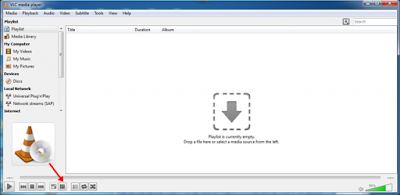
Time to explore one of the hidden feature of the VLC media player that you might not know till now that is the Hidden Jigsaw Puzzle, you can unlock this secret game in your VLC player easily by using the simple guide below. Steps To Unlock VLC’s hidden Jigsaw Puzzle Mode: Step 1: Open your VLC player app. don’t bother if you are playing video or not. From the main menu, click the Extended Settings button at the bottom of the screen. Step 2 : Now, select the “ Video Effects” tab at the top of the screen. Step 3: Now you need to click on “Geometry” tab under Video Effects. Make sure to tick the box next to the “ Puzzle Game ” option. Now close entirely the VLC so that changes will take effect. Step 4 : Now close the VLC entirely so that changes will take effect. Now, only open any video in VLC, and you will see your interactive puzzle game. So above is all about How to Unlock VLC’s secret Jigsaw Puzz...
