Share your live location with friends and family all the time using Google Maps.
Tech's Loft bring you this blog, to bring awareness among the people in leveraging technology for their own safety.
With the above technique, your location will be constantly shared in the background even the screen is off. All that is required is a proper internet connection.
We strongly
recommend everyone to share live location with at least on person.
Open Google Maps in your smartphone and Click Hamburger
icon located on top left
corner as showed in the picture
Select Location
Sharing as showed in
image
Select Add Person located on top right
corner of the screen
as shown in image
Make sure to Turn-on “Until
you turn this off” option as
shown in image
Choose the email/contact of the person
you want to share the location.The selected
contact will get all
the location
details of yours.
Smartphones
are not just for chatting, sharing videos, pictures and
playing games. Leverage them for greater cause and your own safety
With the above technique, your location will be constantly shared in the background even the screen is off. All that is required is a proper internet connection.
Source & Credits: Instagram\beingtechster
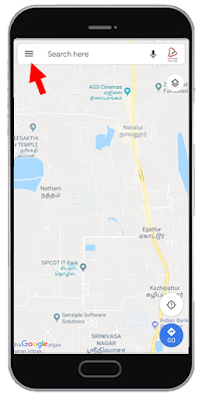





Comments
Post a Comment