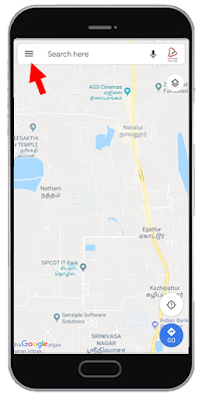Best Application of 2019
Google had released it's annual ranking for playstore with Best Games of 2019, Best Apps of 2019, Best Movies of 2019, Best Books of 2019 and Best Audio Books of 2019. In our last post, we have discussed about Best Games of 2019 . Now let's discuss about best Apps of 2019. There are usual suspects, and also some new unheard apps that emerged winners during the year 2019. Brett Bouchard, Global Head of Editorial, Google Play , wrote on the official blog stating " 2019 took us to a distant worlds and bought us together with new apps, games, books and movies. We answered the Call of Duty, make photos move and went back to Gilead. It was an amazing year from beginning to endgame." Let's get started 1. Best for Fun Apps of 2019 These apps aren't for just passing the time - they're for making the most of it. Go retro, chat across the borders and let your creativity soar with this delightful apps. Ablo Concepts Enlight pixaloop L...